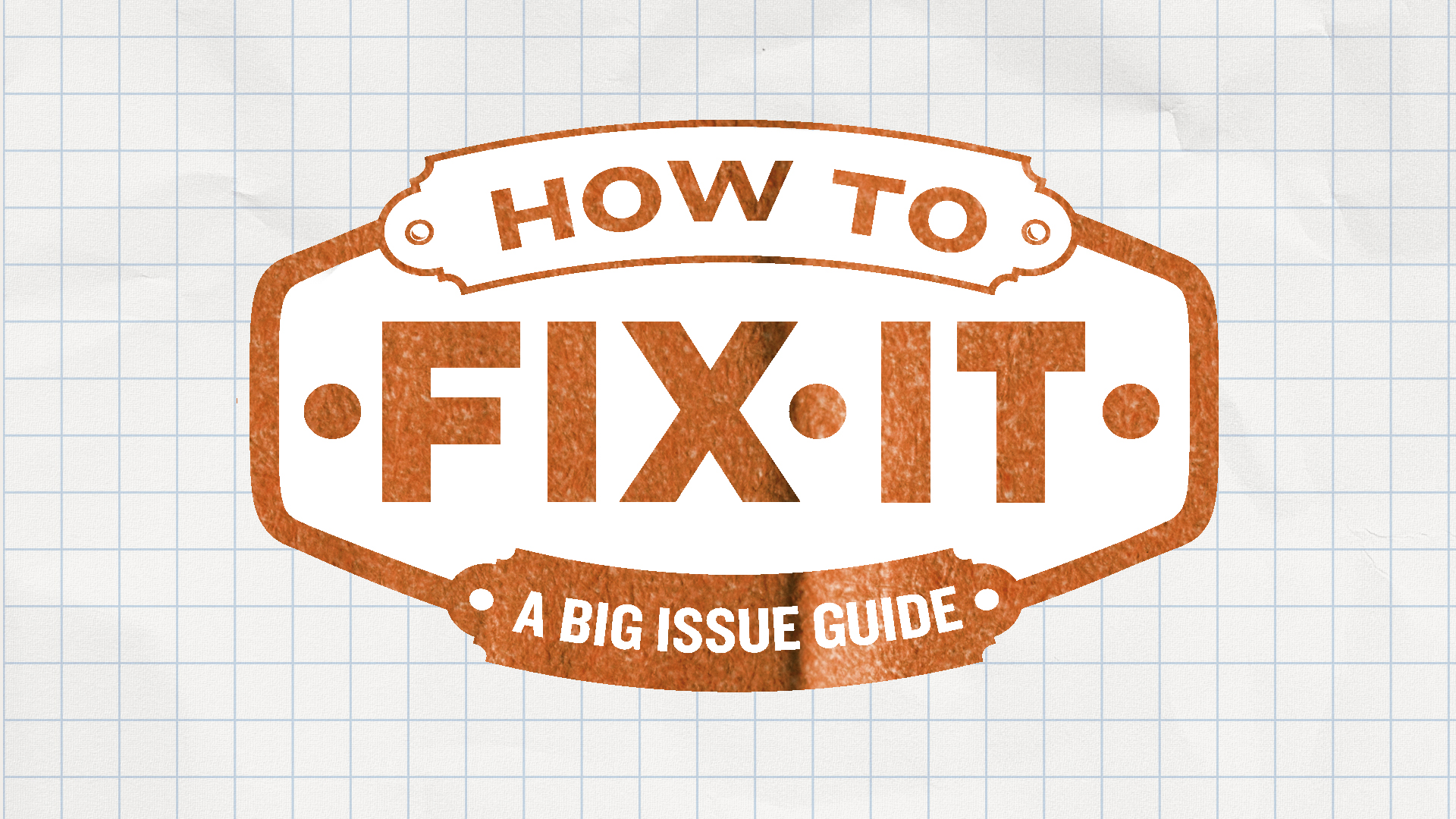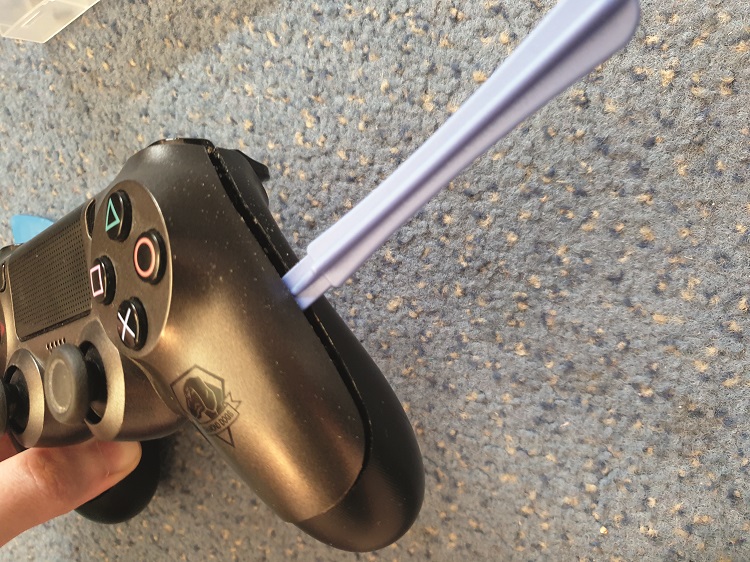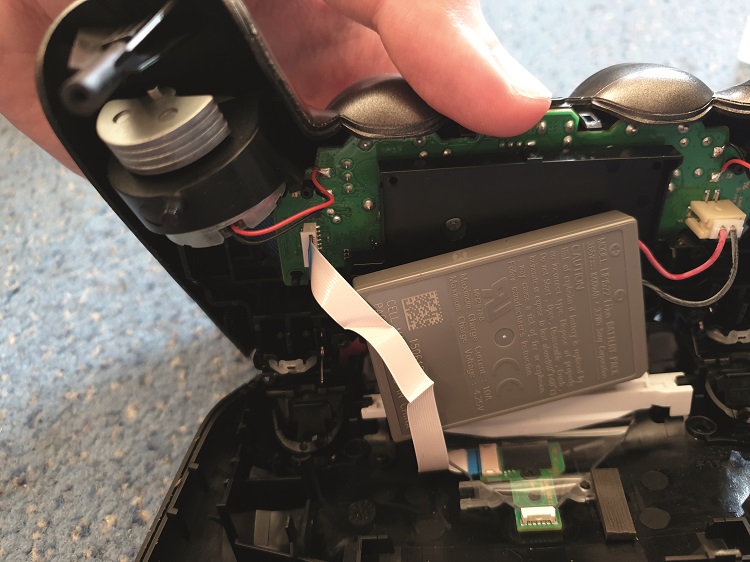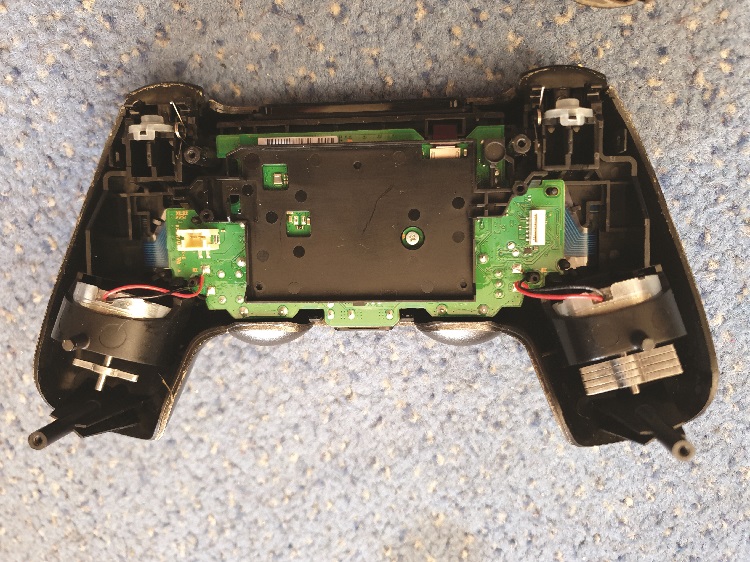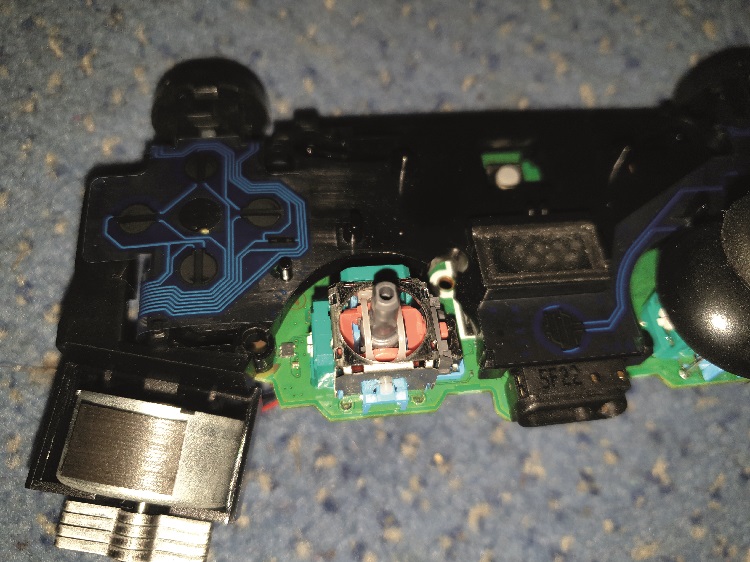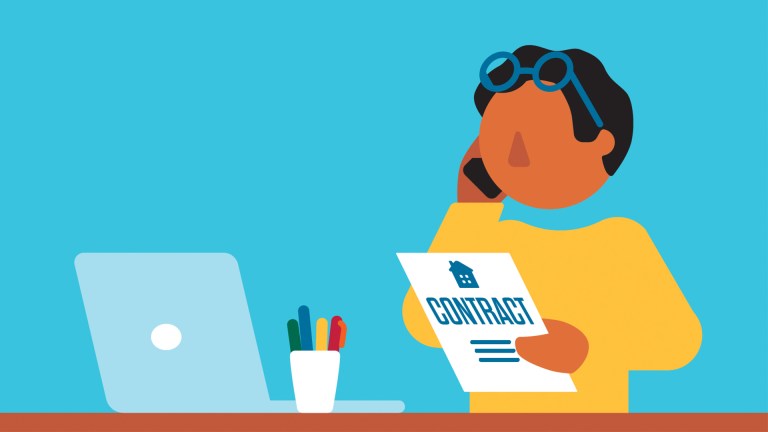An estimated £1bn-worth of faulty electronic devices are gathering dust in UK homes. Over half of households have an unused device – half of 16 to 24-year-olds hoard more than 10 deceased devices – and 80 per cent of us have no plans to recycle them – despite most having a fixable fault. The Restart Project aims to bin the throwaway culture of the electronics industry, and is bringing easy to follow fix-it guides to The Big Issue. First up in our imaginary repair shop: sticky PS4 game console controllers. During lockdown, Google Trends has shown a spike in searches about these. Many faults are related to cleaning, which requires careful disassembly and reassembly. It can be intimidating, but some care at a couple of key moments and you’ll soon be ready to restart.
If you need repair tips for anything with a battery or a plug, The Restart Project can help on Twitter, Instagram or Facebook.
To fix a broken game controller
YOU WILL NEED
• a Phillips #00 screwdriver collecting screws
• plastic prying tool or credit card